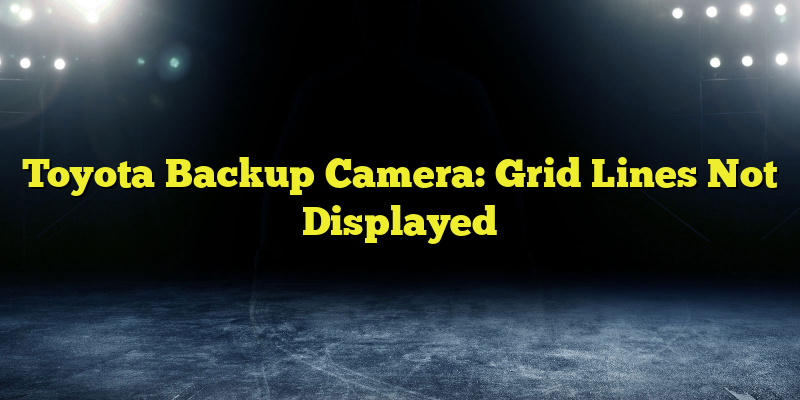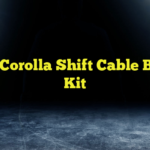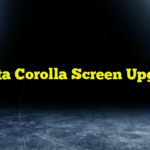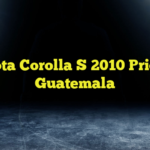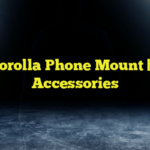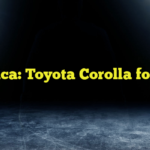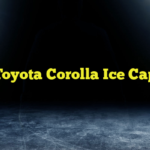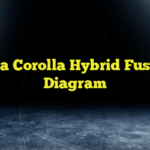Introduction
The Toyota backup camera is a valuable feature that helps drivers park and reverse their vehicles safely. One of the key functions of the backup camera is the display of grid lines, which provide a visual guide to the driver for accurate parking and maneuvering. However, there are instances where the grid lines may not be displayed on the screen, causing confusion and inconvenience for the driver. In this article, we will explore the possible reasons behind this issue and provide troubleshooting steps to resolve it.
Possible Causes
There are several factors that can contribute to the backup camera grid lines not being displayed. These include:
- Faulty camera
- Software glitch
- Wiring issue
- Settings misconfiguration
Troubleshooting Steps
Step 1: Check Camera Hardware
The first step is to ensure that the backup camera hardware is functioning properly. Inspect the camera for any physical damage or obstructions that may be blocking the lens. Clean the lens if necessary and check for any loose connections.
Step 2: Restart the System
If the camera hardware appears to be in good condition, the next troubleshooting step is to restart the system. Turn off the vehicle and wait for a few minutes before turning it back on. This simple reboot can often resolve temporary software glitches that may be causing the issue.
Step 3: Check Settings
Verify the settings of the backup camera display. Go to the settings menu on the infotainment system and locate the camera settings. Ensure that the grid lines option is enabled. If it is already enabled, try disabling and re-enabling it to refresh the settings.
Step 4: Consult the User Manual
If the above steps do not resolve the issue, refer to the vehicle’s user manual for specific instructions on troubleshooting the backup camera. The manual may provide additional steps or troubleshooting tips that are specific to your Toyota model.
Step 5: Seek Professional Assistance
If all else fails, it is recommended to seek professional assistance. Contact your nearest Toyota dealership or authorized service center for further diagnosis and repair. They have the expertise and specialized equipment to identify and fix any underlying issues with the backup camera system.
Frequently Asked Questions
Why are the grid lines not displayed on my Toyota backup camera?
There could be several reasons why the grid lines are not displayed on your Toyota backup camera. It could be due to a faulty camera, software glitch, wiring issue, or settings misconfiguration. Follow the troubleshooting steps mentioned in this article to try and resolve the issue.
How do I check the camera settings on my Toyota?
To check the camera settings on your Toyota, go to the settings menu on the infotainment system. Locate the camera settings and ensure that the grid lines option is enabled. If it is already enabled, try disabling and re-enabling it to refresh the settings.
What should I do if the troubleshooting steps don’t work?
If the troubleshooting steps mentioned in this article do not resolve the issue, it is recommended to seek professional assistance. Contact your nearest Toyota dealership or authorized service center for further diagnosis and repair.